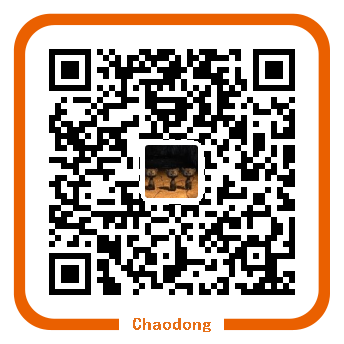源码安装reids
- 在redis官方下载自己需要的redis源码
- 连接服务器通过wget下载到/usr/local/src/目录下
1 | [root@local ~]# cd /usr/local/src/ |
- 解压
1 | [root@lcoal src]# tar -zxvf redis-5.0.7.tar.gz |
- 编译安装
1 | [root@lcoal src]# cd redis-5.0.7 |
Redis配置开机启动
Redis配置开机启动脚本
1.vim /etc/init.d/redis –创建脚本文件
1 | #!/bin/bash |
chkconfig: 2345 90 10
description: Redis is a persistent key-value database
redis服务必须在运行级2,3,4,5下被启动或关闭,启动的优先级是90,关闭的优先级是10。
- 修改文件权限
1 | chmod +x /etc/init.d/redis |
- 把脚本添加到系统服务列表
1 | #chkconfig --add redis |
Linux 系统的运行级别
缺省的运行级,RHS用到的级别如下:
0:关机 机器关闭
1:单用户模式 Win9x下的安全模式类似
2:无网络支持的多用户模式 为多用户模式,但是没有NFS支持。
3:有网络支持的多用户模式 为完整的多用户模式,是标准的运行级
4:保留,未使用 一般不用,在一些特殊情况下可以用它来做一些事情.
5:有网络支持有X-Window支持的多用户模式 X11,进到X Window系统了
6:重新引导系统,即重启 运行init 6机器就会重启。
chkconfig用法
chkconfig命令可以用来检查、设置系统的各种服务
使用语法:
chkconfig [–add][–del][–list][系统服务] 或 chkconfig [–level <等级代号>][系统服务][on/off/reset]
1 | chkconfig –list # 列出所有的系统服务 |